Gmail Tips & Tricks
Table of Contents
Here are a few things that make managing my gmail easier
Turn on stars and keyboard shortcuts #
Two must-enable features are multi-stars and keyboard shortcuts. Both of them are displayed one after the other in the settings page.
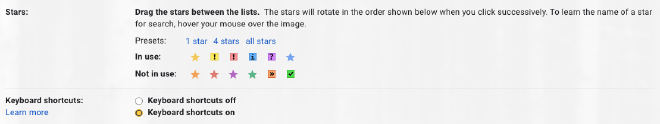
Turn them on and drag the stars you want to use in order. I suggest the following:
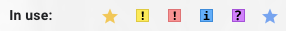
The meanings I associate to each star are:
yellow-star: to be sortedyellow-bang: to dored-bang: important to doblue-info: info / referencepurple-question: awaiting replyblue-star: memorable message
Note: If you do a lot of delegation, use orange-guillemet
After saving the changes, if you press s repeatedly on the keyboard with either a mail selected (in list view), or on the mail detail page, it will cycle through the stars, allowing you to assign a specific meaning to the email (or set of emails).
If you want to use Zapier for automation of some of this:
yellow-star: l:^ss_syyellow-bang: l:^ss_cyred-bang: l:^ss_crblue-info: l:^ss_cbpurple-question: l:^ss_cpblue-star: l:^ss_sb
Others, FYI:
red-star: l:^ss_srorange-star: l:^ss_sogreen-star: l:^ss_sgpurple-star: l:^ss_sporange-guillemet: l:^ss_cogreen-check: l:^ss_cg
Remove transactional / tool-based / notification emails #
After getting between 150-300 of these emails daily, this is my solution.
- Create appropriate Gmail labels and filters
toolsis for any emails from tools (Gitlab, Mongo, DevOps pipelines, Fastlane, Google/Apple stores, etc.)calendaris for any invites, updates, declines, accepts for any meeting or eventsupportis for any support tickets where I have no actions and it is FYIpaperworkis for other security tickets or internal emails which are more for reference
- Create Alfred snippet for searching for all mails with the appropriate labels
- name: labels
- keyword: @@label
- snippet:
in:inbox AND (label:tools OR label:calendar OR label:support OR label: label:paperwork OR "Out of Office") AND -is:starred AND has:userlabels
- Keyboard combination to remove those mails from the inbox:
/ @@labelenter*a I e *n gi/should put focus in the search box@@labelshould autocomplete with the search / appropriate labels*aselect all mailsshift + imark as readearchive*ndeselect all mailsgigo back to inbox